About
Gourmet is a feature-rich recipe & food blog WordPress theme. Create gorgeous recipes with ingredients, instructions, equipment, notes, nutrition, and more!
Gourmet Recipe
Included with the theme is our recipe plugin, Gourmet recipe. Create recipes with ingredients, instructions, equipment, notes, nutrition, and more!
Display your recipes using the recipe card which has two different layout styles – modern and classic.
Gourmet recipe is now available as a separate plugin to use with a theme of your choice. View the plugin here:
Gutenberg blocks
Create unique layouts with blocks that include ingredients, instructions, equipment, notes, nutrition, video, jump to recipe, recipe list, recipe filtering, featured recipes, slideshow, banner, sidebar, and more!
One-click demo import
Import the demo content onto your site with a single click using the theme set up wizard.
WooCommerce
Create an online store with Gourmet which is fully compatible with WooCommerce.
SEO optimized
Improve your search ranking with a well-structured theme layout that is optimized for SEO.
Google structured data
Enhance the look of your recipes in Google search by displaying an image, timings, and ingredients.
Mobile responsive
Designed to work on both mobile and tablet, Gourmet will make your content look great when viewed on any device.
Header layouts
Choose between four different header layout styles – minimal, blog, side, and shop.
Translation & RTL support
Translation ready with an included POT file and support for right-to-left (RTL) languages.
Documentation
Detailed documentation is included to help you get familiar with the theme options.
Customer support
Full customer support is included. If you need help with anything, feel free to send us a message.
Q: Can I install the theme on my WordPress.com hosted site?
A: Our themes are mainly designed for WordPress.org. However, you can install it onto a WordPress.com site, but you would need to have a creator plan account.
Q: What’s the difference between WordPress.com and WordPress.org?
A: WordPress.com is a hosting service that offers a fully managed WordPress experience and WordPress.org is the self-hosted version of WordPress. We have a more detailed explanation of the differences between them here:
Q: How do I get started with a WordPress site?
A: The first step in creating a WordPress site is to choose a hosting provider. This can either be with a managed WordPress service like WordPress.com or with a self-hosted service using WordPress.org. A list of recommended web hosts to get started with WordPress can be found here:
Q: When I try to install the theme, I receive an error regarding “stylesheet.css”.
A: This error means that you’re trying to install the wrong zip file into WordPress. You need to look in the zip file that you’ve downloaded and install the inner theme zip file.
Q: Does the theme require a framework such as Genesis?
A: No, the theme doesn’t require any framework. Everything needed to use the theme is included.

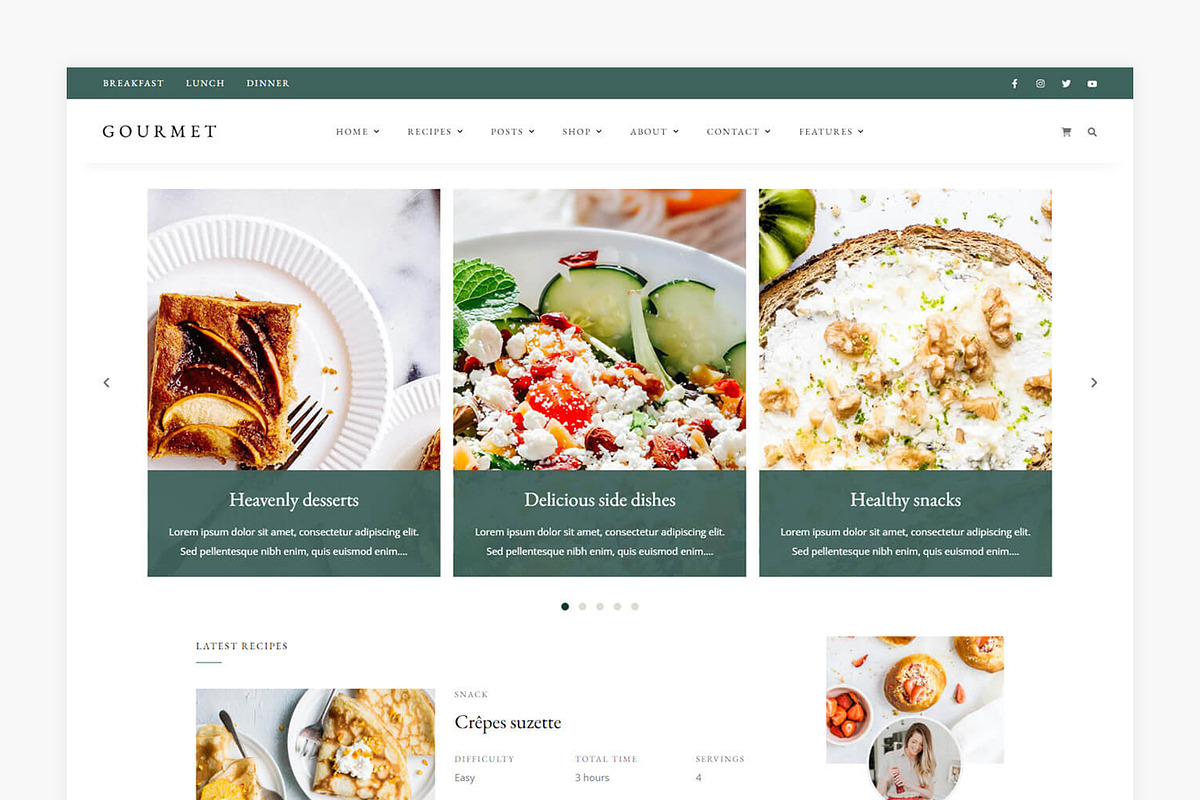
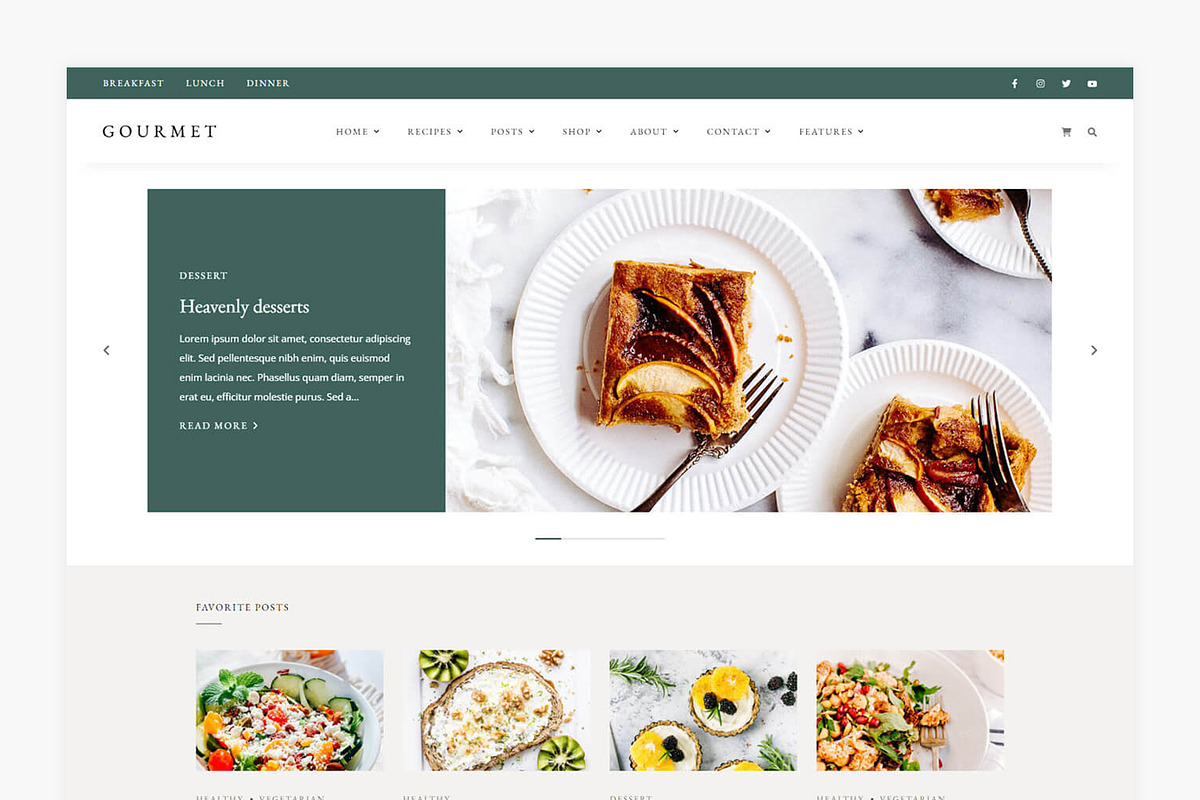
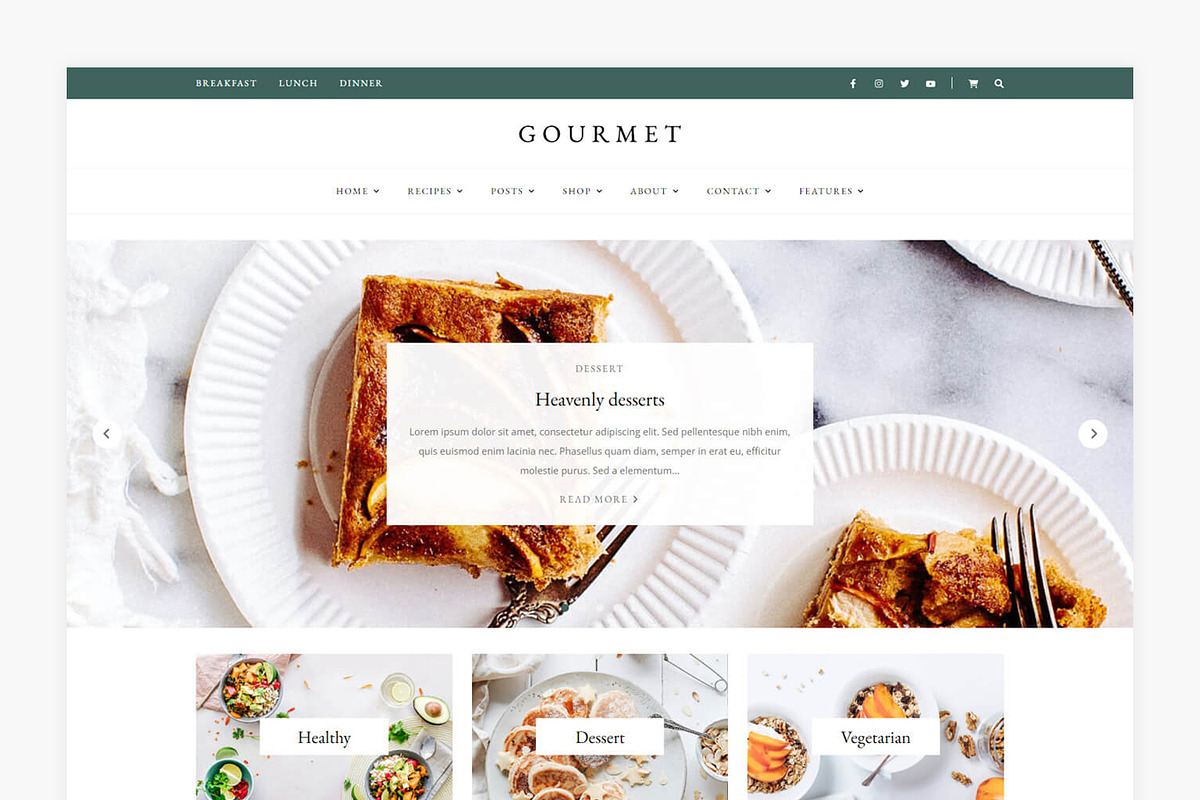
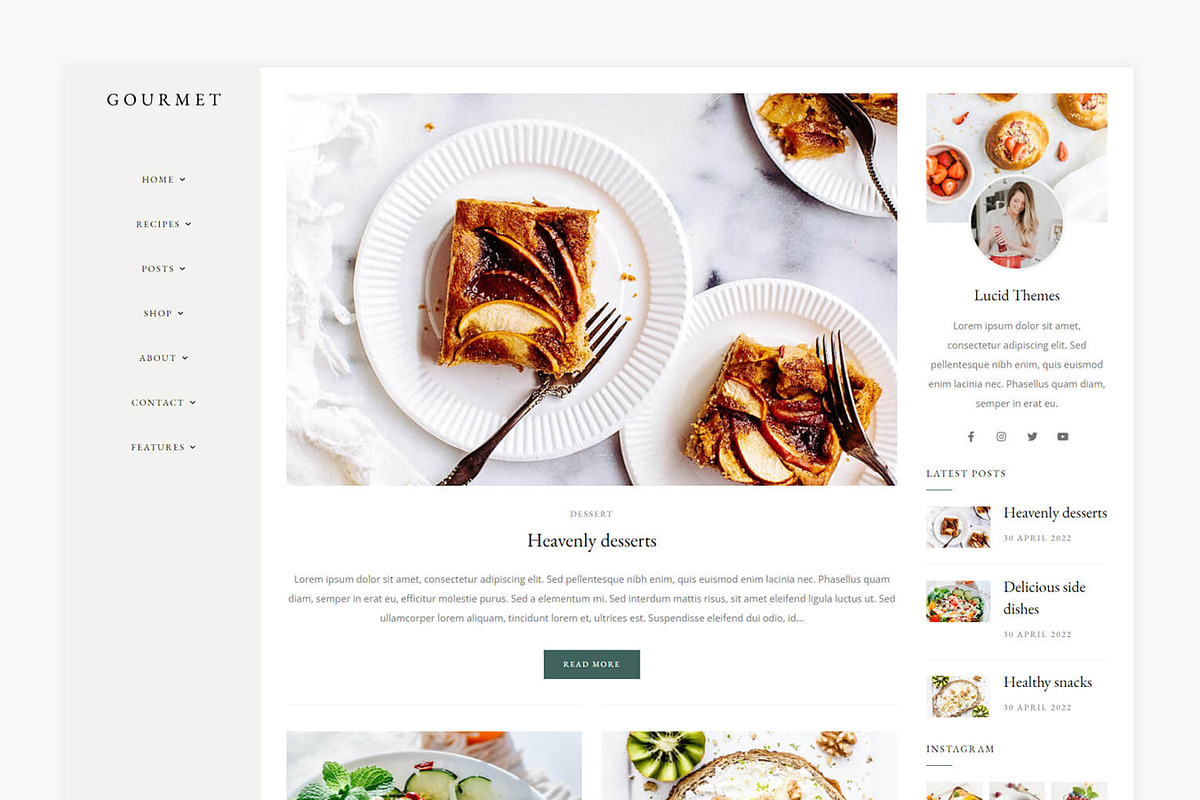
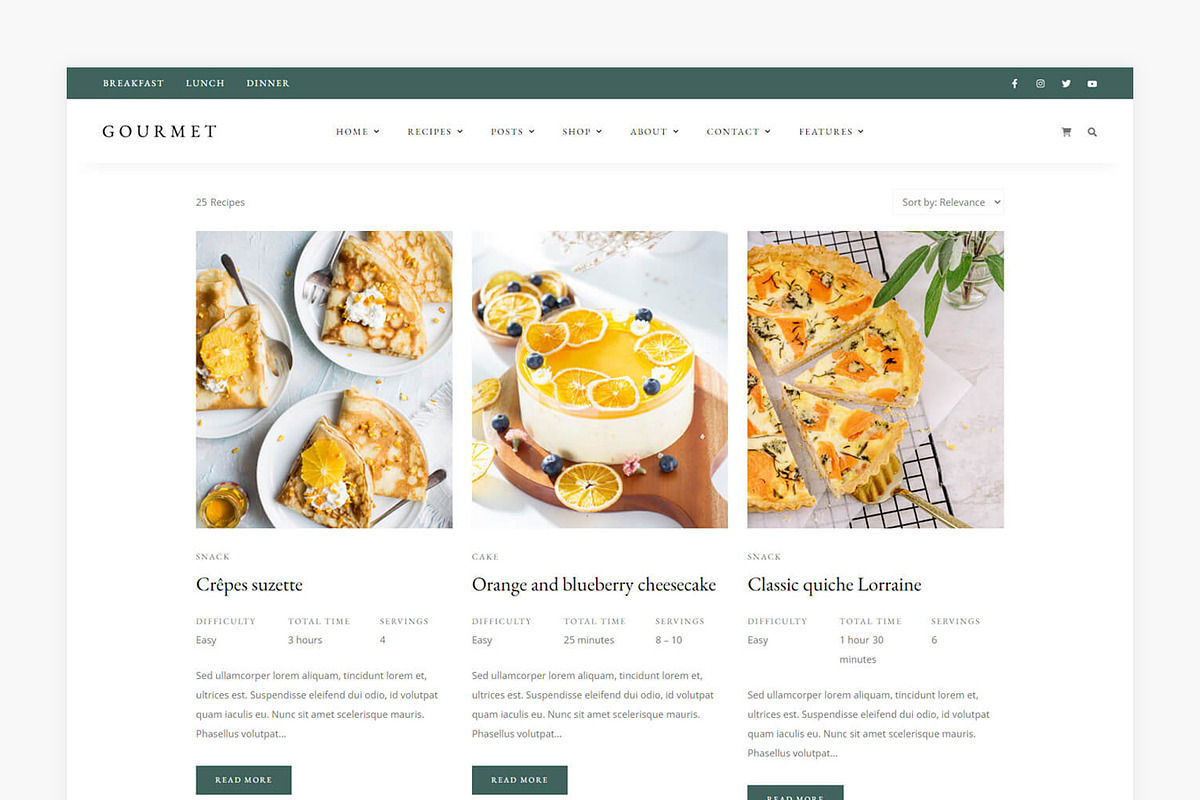
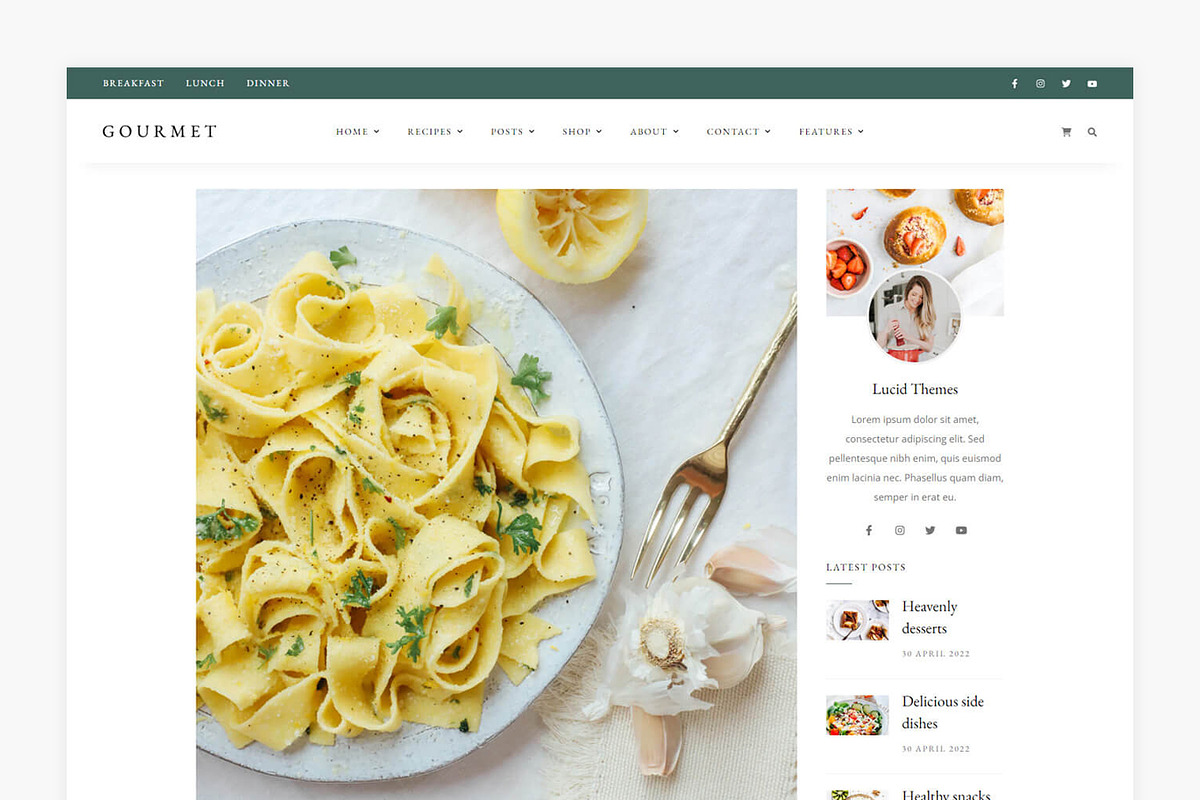
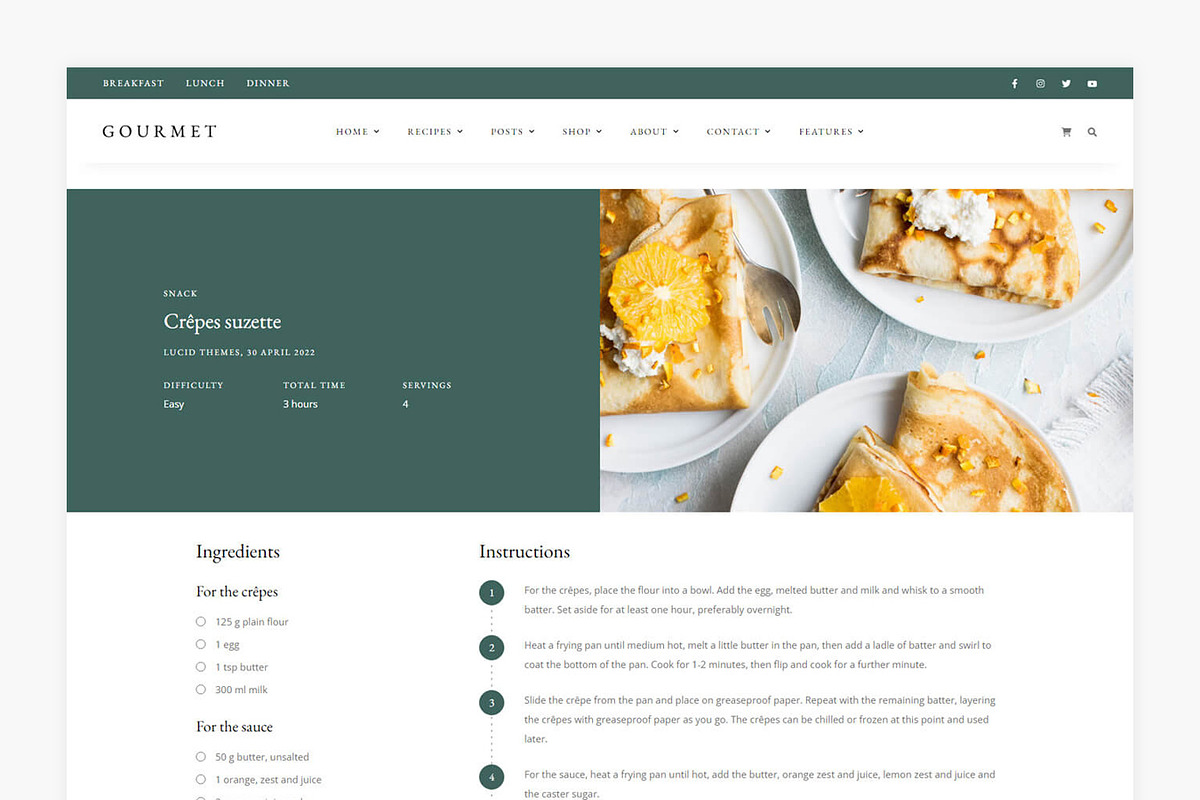
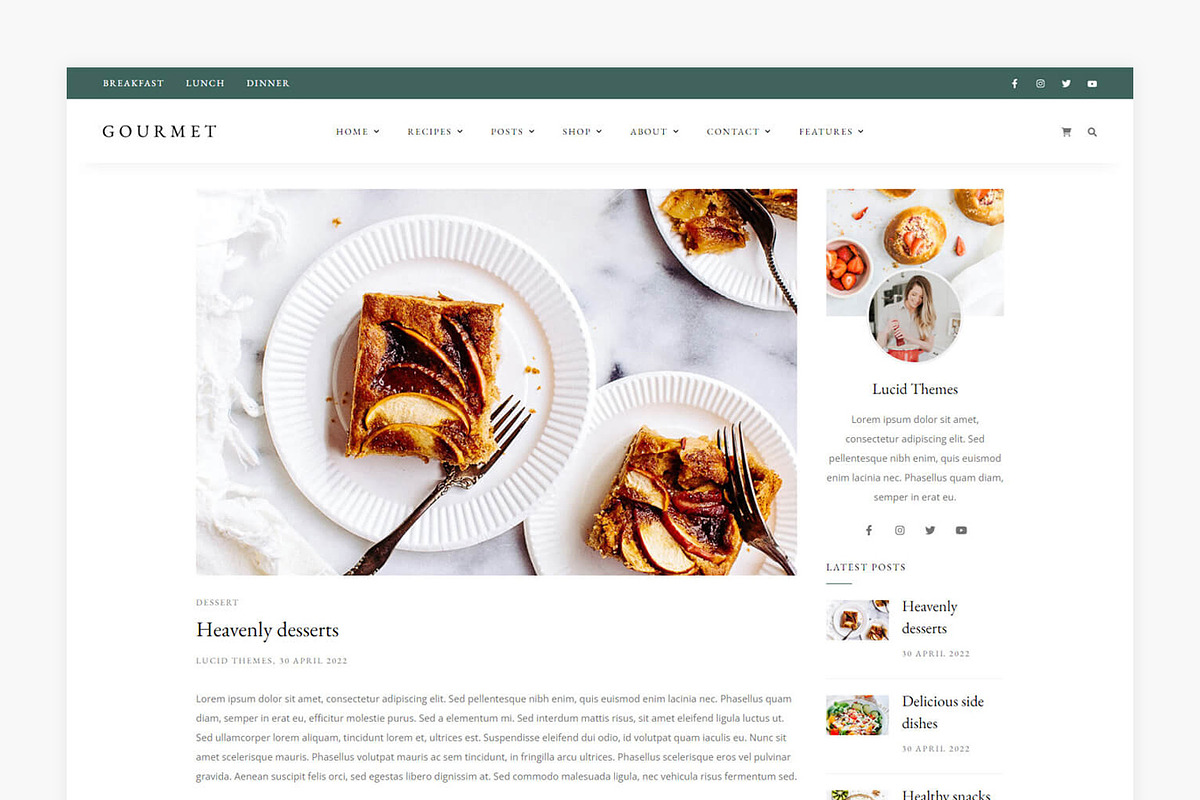
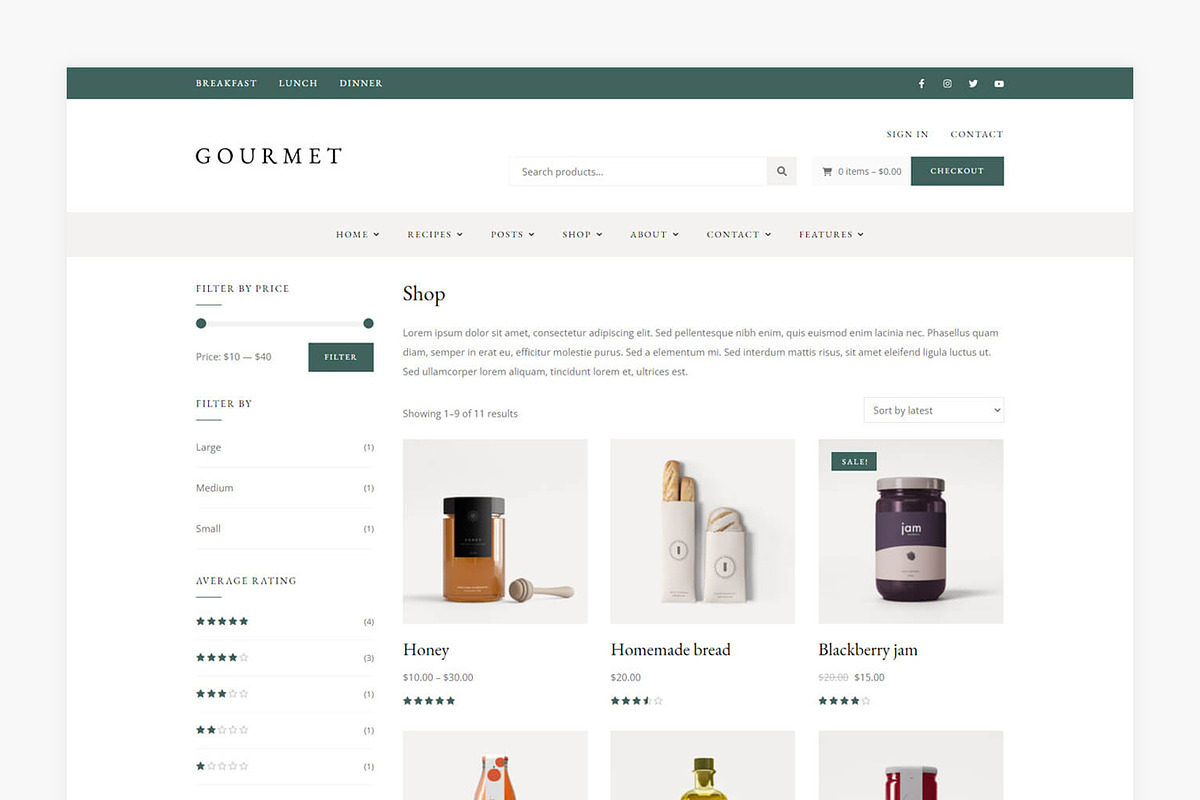
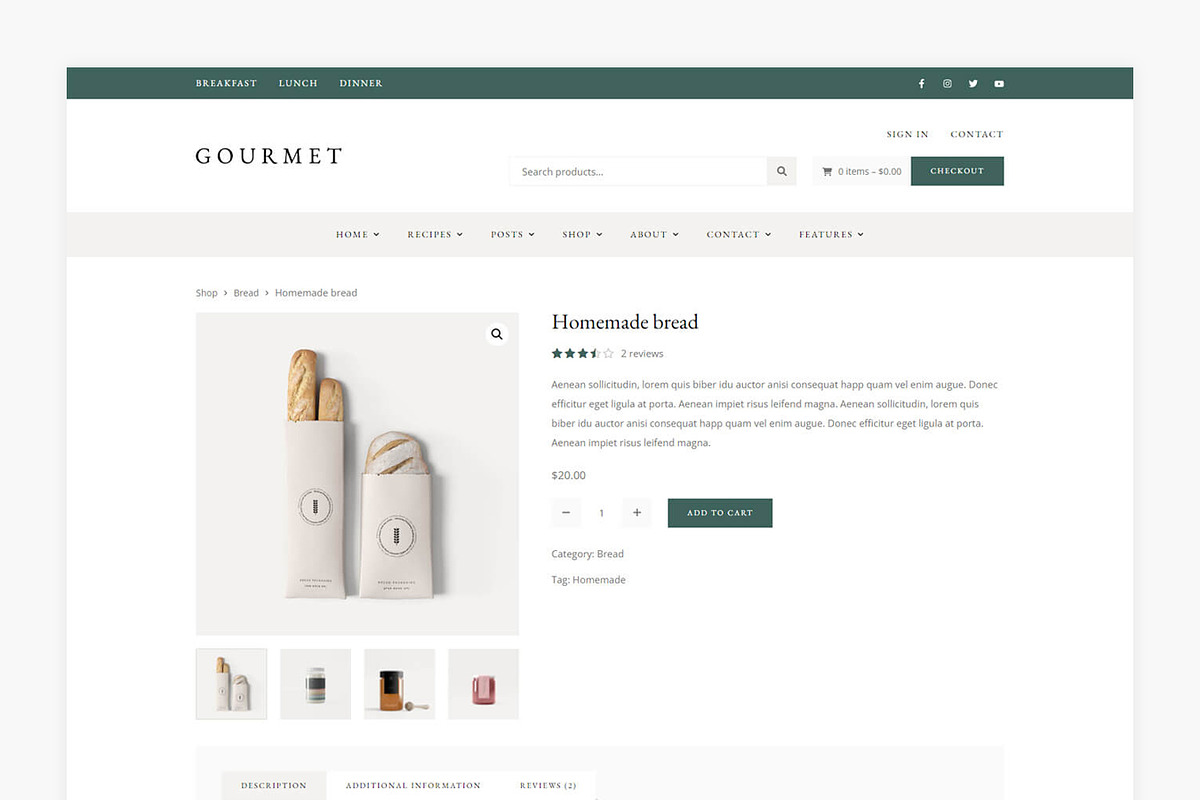












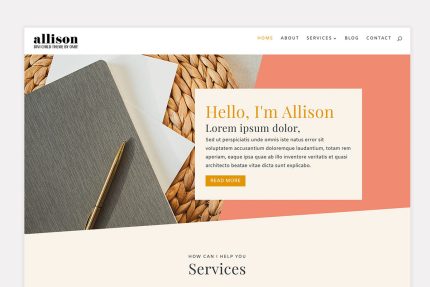
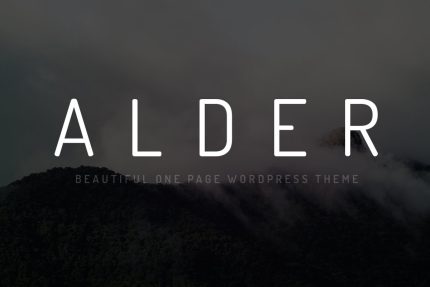
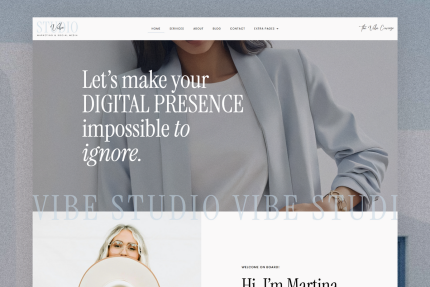
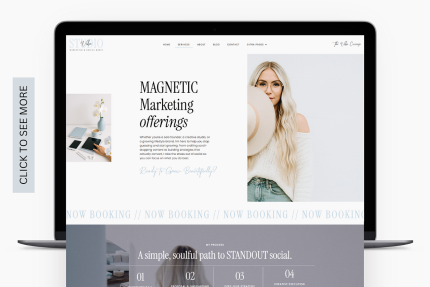
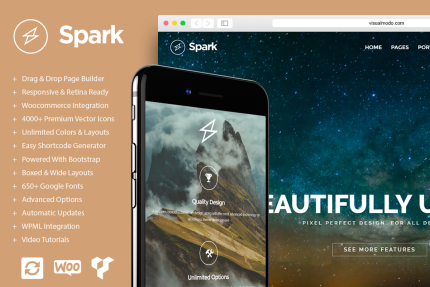
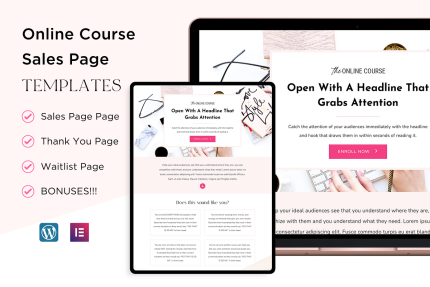
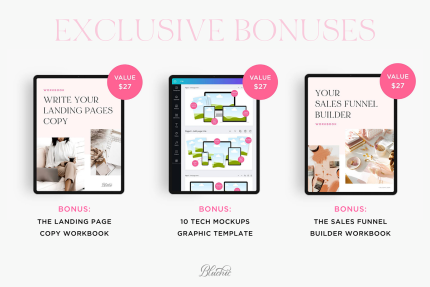
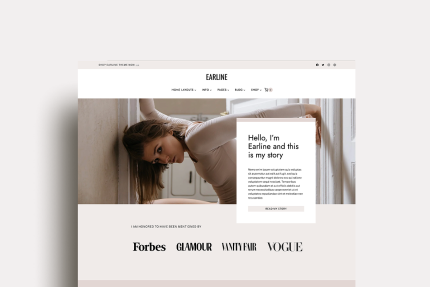
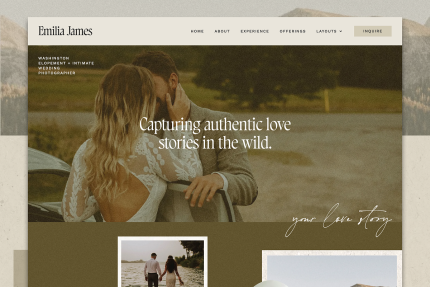

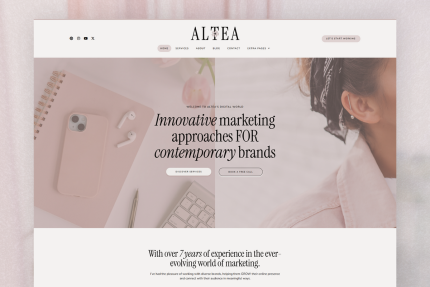
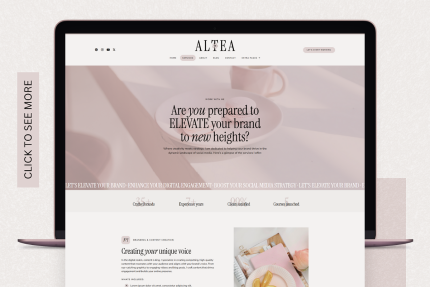
Reviews
There are no reviews yet.